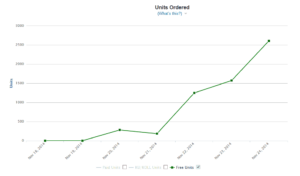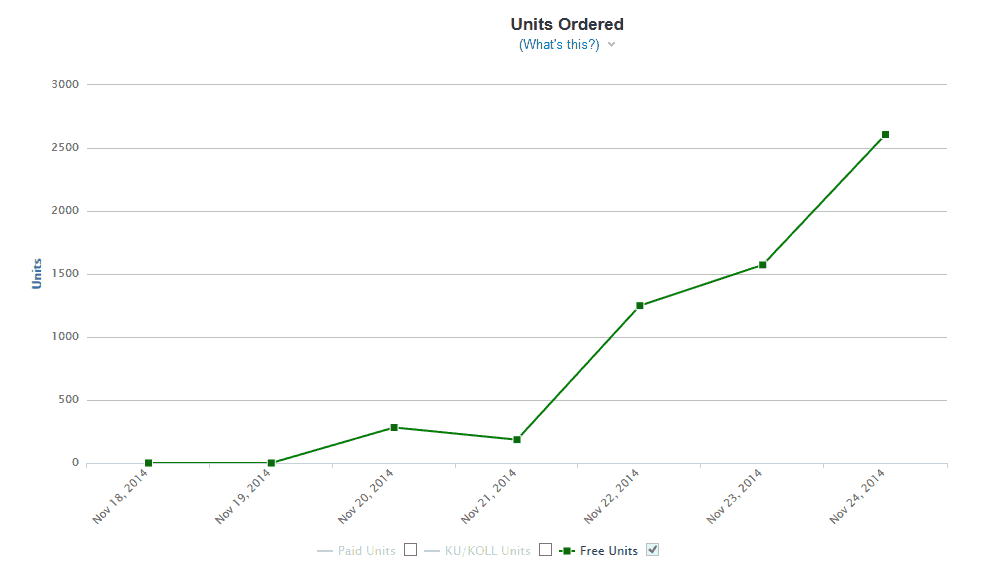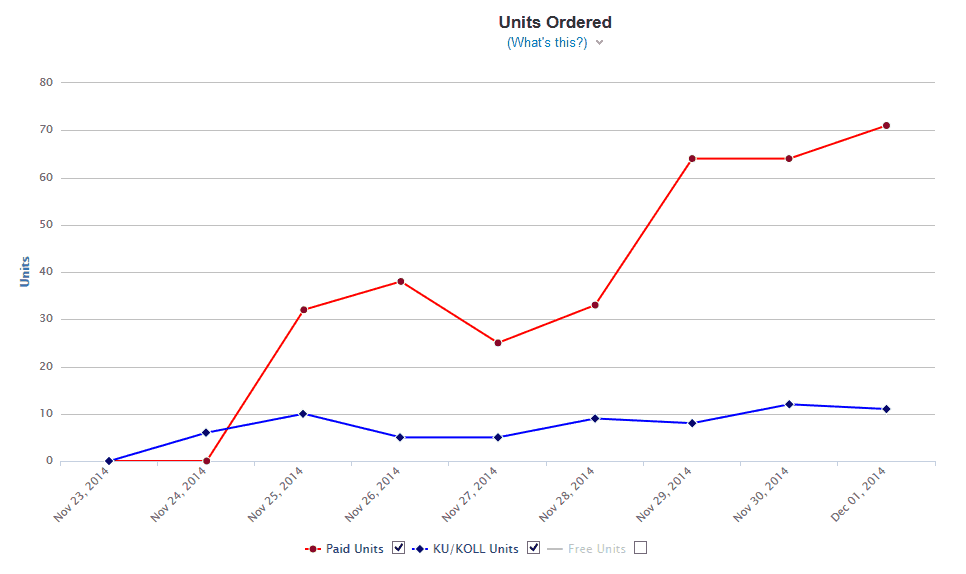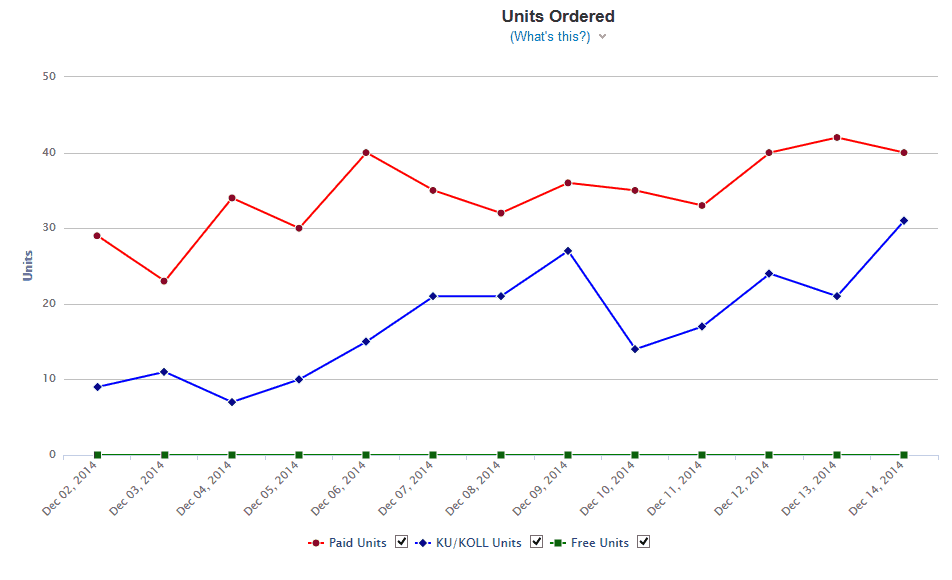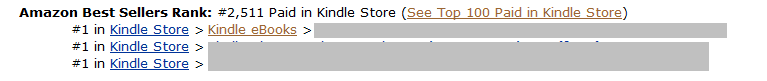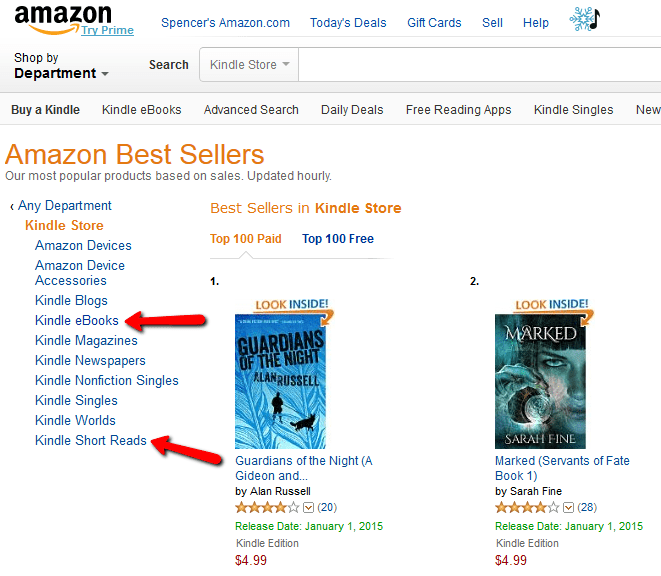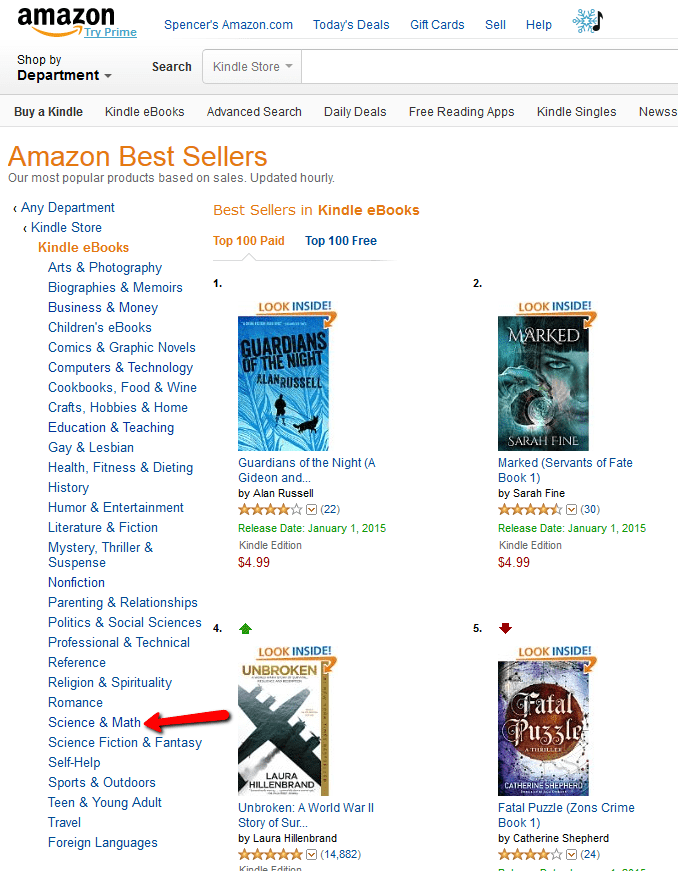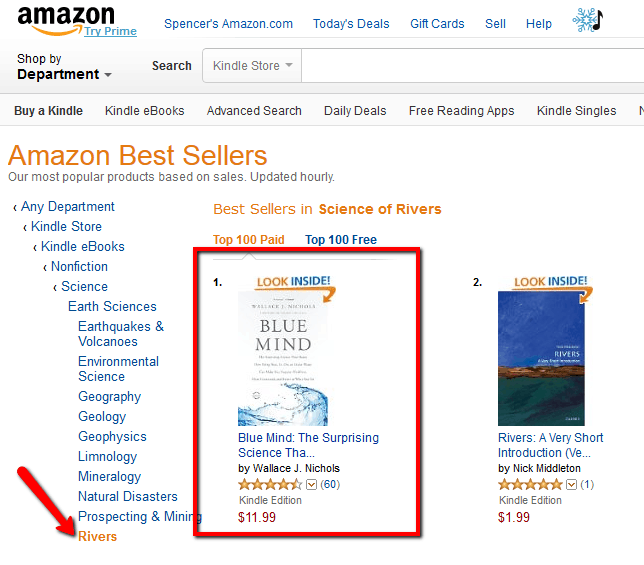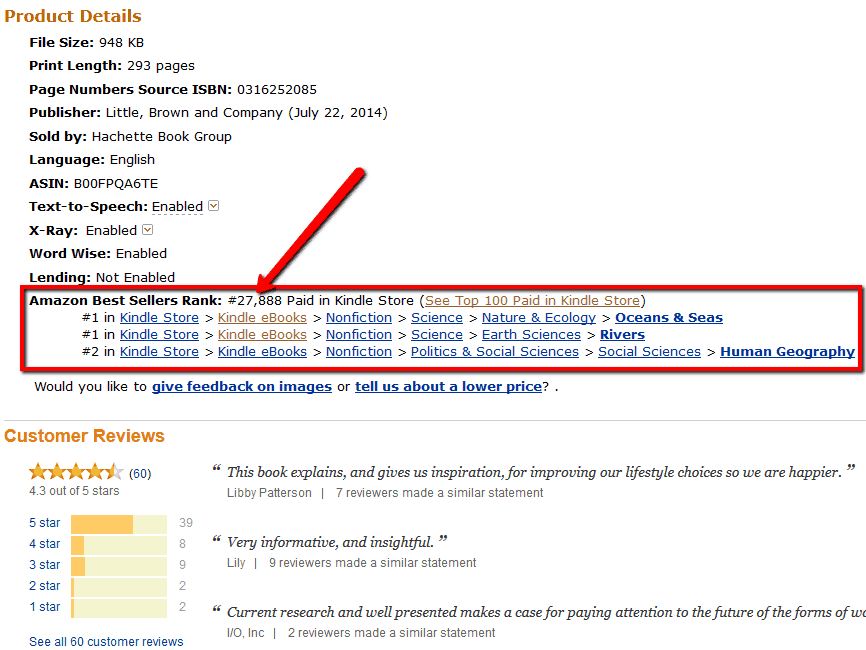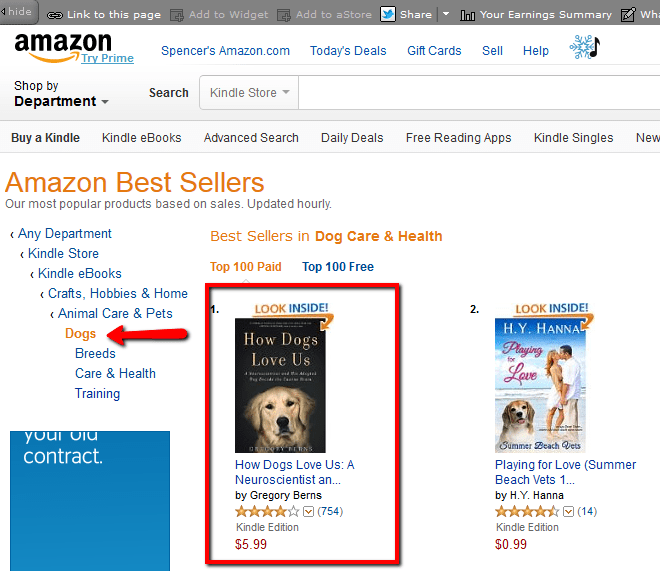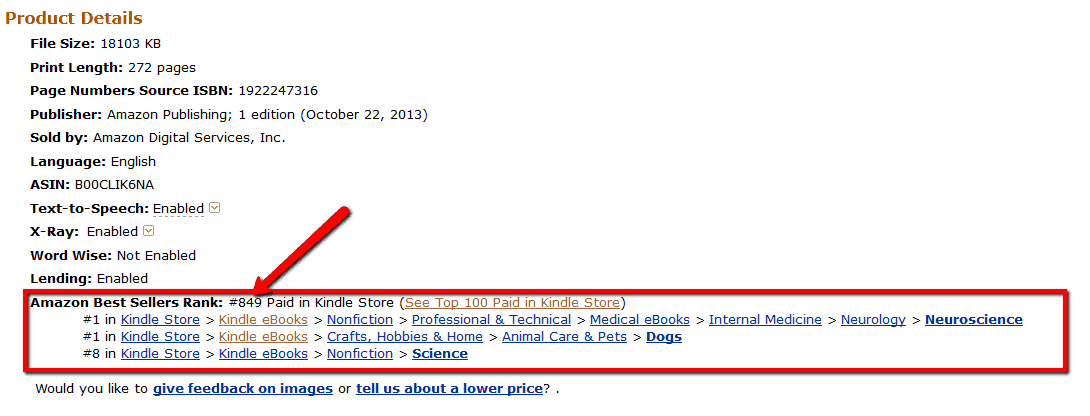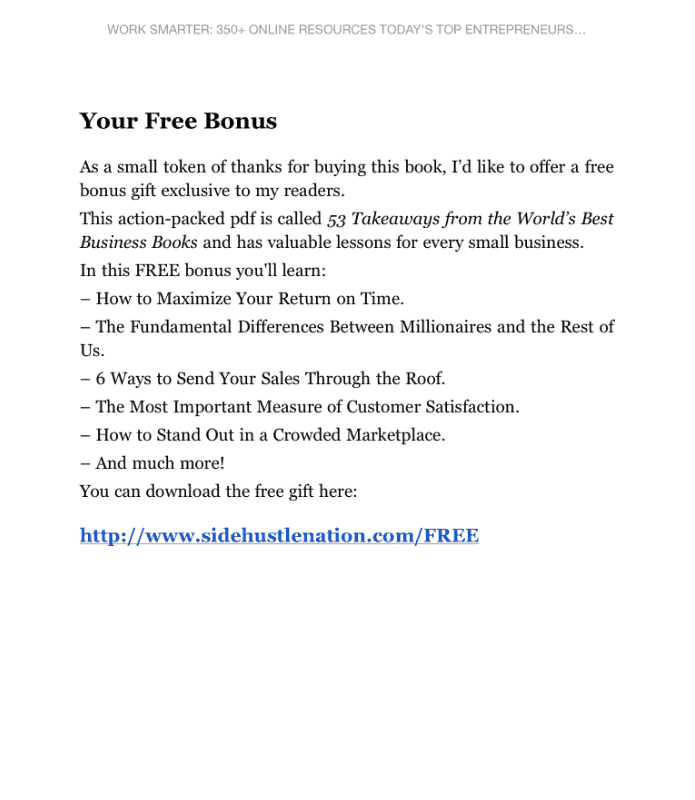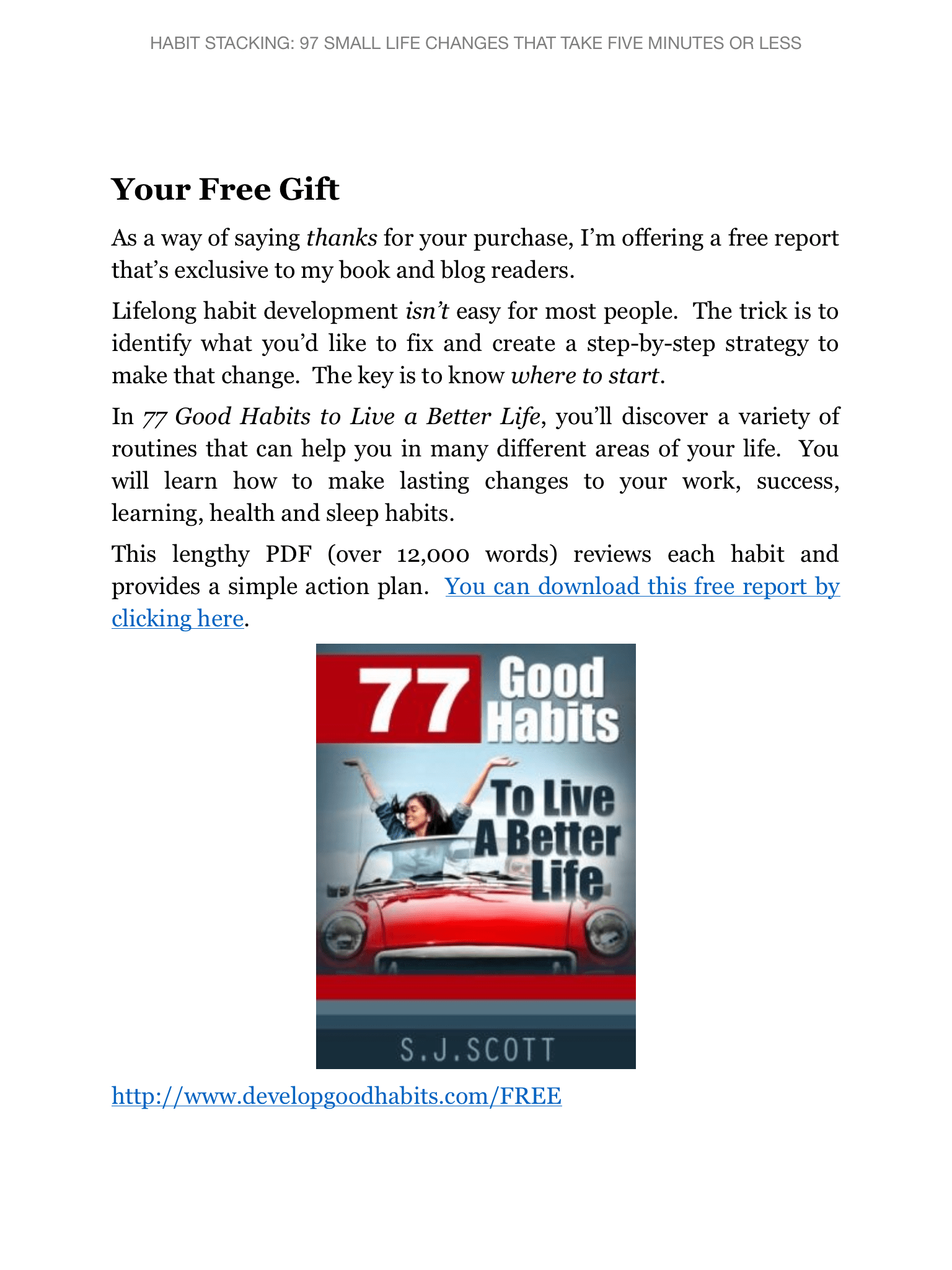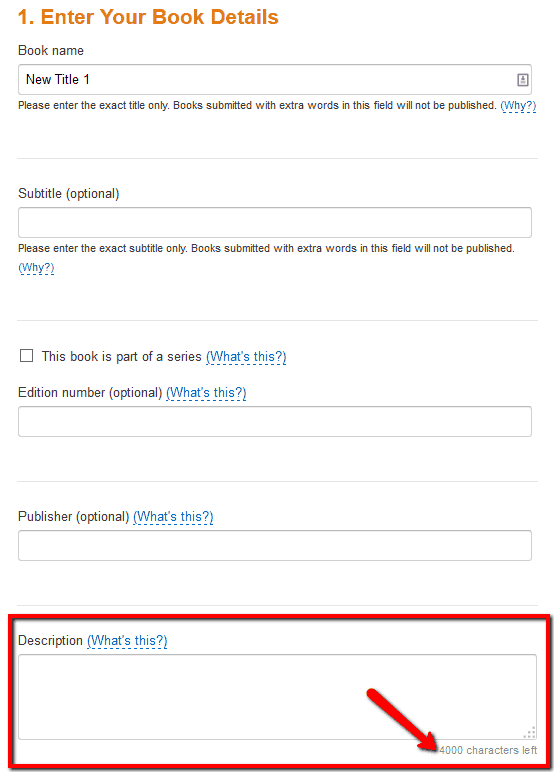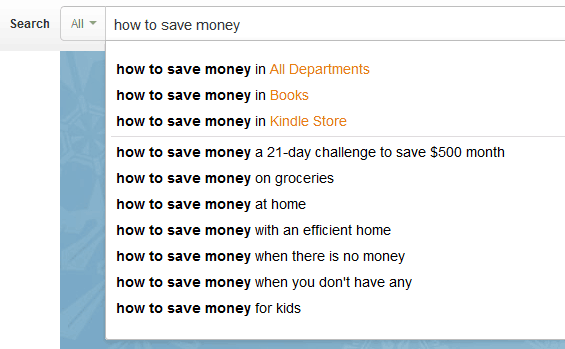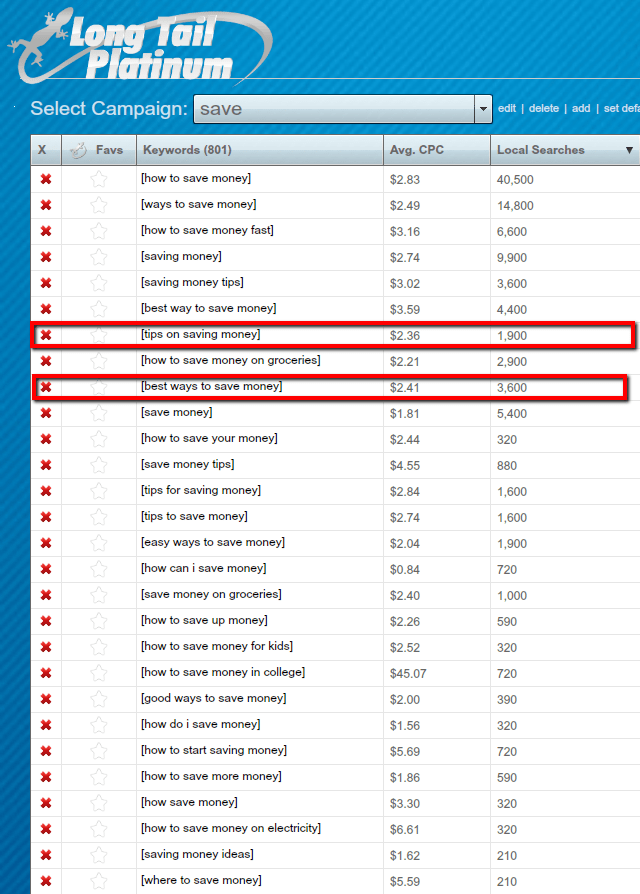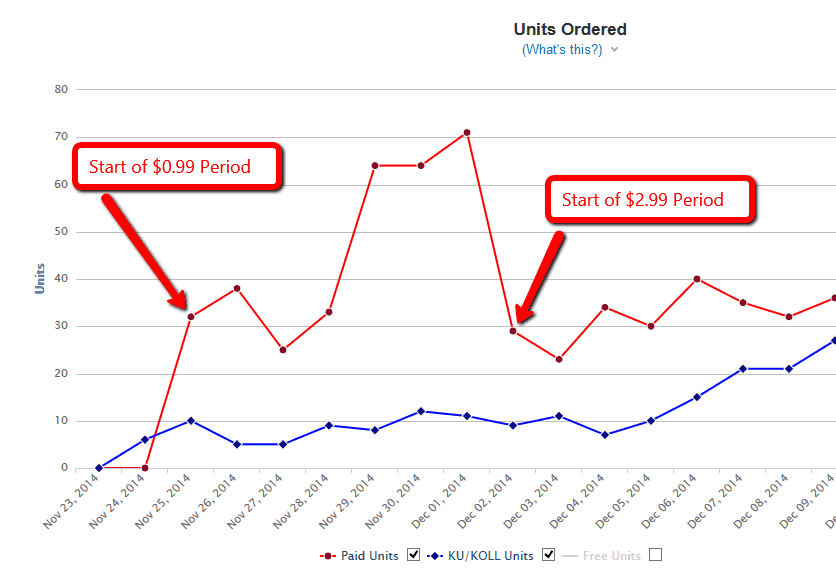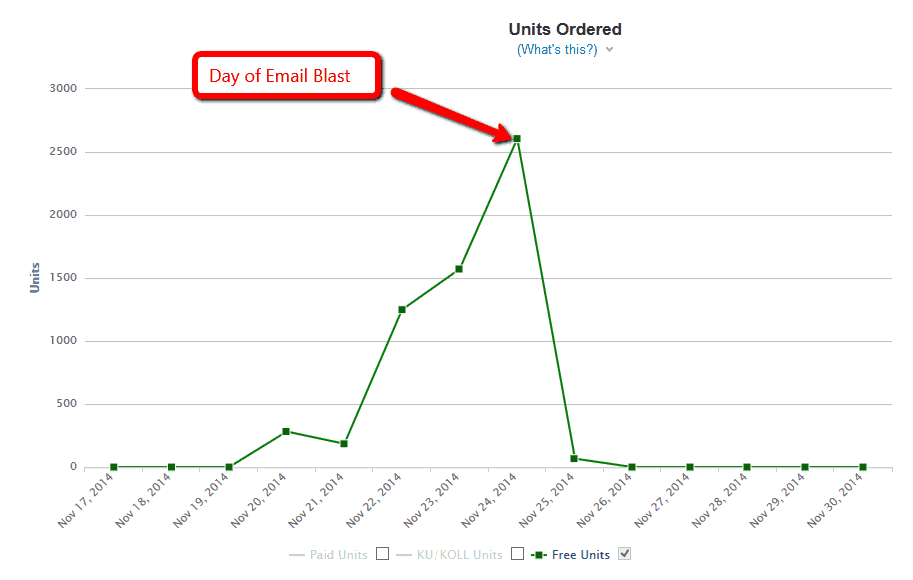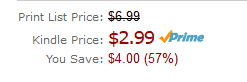What if I told you that even if you don’t have an audience or email list that you could self-publish a best selling book on Amazon?
Just a few weeks ago Perrin and I launched our very first Kindle ebook. Now it’s a best selling book in 3 different categories.
I’m about to show you how.
The book was released under a brand new pen name (as part of
my authority site project). We did all of this with essentially no audience, no email list, and no prior experience selling books as a self-published author on Amazon.
No joke.
What you are about to read are the step by step details of how we self-published a book on the Amazon Kindle store and how it has gone on to get 5,895 free downloads in the first 5 days and is now selling extremely well at $2.99.
To clarify, I DO have a large following on
NichePursuits.com. However, I’ve kept this side project of selling my first book on Amazon a secret until now. I have not leveraged my audience or my name on Amazon.
I launched my book from scratch, the same point that any of you out there would start from. If you DO have an existing audience, I’ll share how you can take advantage of that.
The best part about this business is that you can literally have something up and selling on the Amazon Kindle store in a relatively short period of time.
I’ll show you how with the 23 details steps below.
Let’s get serious about this.
First, Here’s Some Results
Before I jump into the detailed steps below, I want to share some results with you that display the success the book is having.
I would make more sales if I shared the book publicly on my blog here, but I think that this case study is more valuable if kept a secret for now.
Overall, here’s some quick highlights of the results of our best selling Kindle eBook:
- 5,895 free downloads in first 5 days
- # 1 Best Selling book in 3 Different Kindle eBook categories
- Amazon Best Sellers Rank of 2,511
- Made about $40/day during $0.99 period (7 days)
- Currently making $100+/day – priced at $2.99
Here’s the graph showing the 5 free days of the kindle book (more details on this strategy below):
Getting 5,895 free downloads is great and I believe was critical to the success of our ebook; however, you only make money once you list it for sale.
Here’s what happened when we listed the book for $0.99 (more on pricing strategy below):
This is the kind of chart you want to see! When you are getting 60 to 70 units sold per day, even at $0.99 that is very good. The KU/KOLL units are from the
Kindle Unlimited and
Kindle Lending Library programs. I’m told that these are worth about $1.31 a piece.
Overall, even with just a 35% royalty rate on a $0.99 Kindle book; we were making $40+ a day for the last few days in the chart above.
Not too bad at all.
I will just say that things have gotten even BETTER in terms of earnings once I raised the price of my book to $2.99.
The “Paid Units” (red line) are sales at $2.99, of which I get a 70% royalty share (about $2.07). The KU/KOLL Units (blue line) are worth about $1.31 each. You can do the math on your own, but our best selling book is now consistently making $80-$100+ a day. Sweet!
And here’s the official screenshot showing the books Amazon rank and Best seller status in 3 different categories:
(Yes, I blocked out the categories the book is in…I’m just being extra cautious against copy cats).
Thanks to These People…
Before I go into the step by step process below, I have to share that I didn’t figure out this process on my own! I’ve interviewed both 2 different people on
my podcast that are kindle publishing experts:
Jonny Andrews and
Steve Scott.
I was able to ask both Jonny and Steve direct questions about how to build successful self publishing business on Amazon before I even considered writing my first book.
So, while many of the steps below do have our own unique twist, I would be remiss to say that Jonny, Steve, and Nick have not provided valuable wisdom in shaping our launch process.
Okay, let’s jump into actually how to make all of this happen!
1. Pick a Broad Niche
In order to pick a niche, I have just a couple of simple rules. First you want to make sure that people are actually buying books in this niche.
In other words, try not to pick a niche that is so obscure that there isn’t already books on the subject. You can see some of the best selling books by browsing all the categories of Amazon.
Finally, I would pick a niche that you actually have some interest in. Whether that’s parenting, camping, or business management; pick a niche that appeals to you and has a fairly large established audience.
2. Plan for Future Success
If you are looking to build a long term self publishing business, you don’t want to be a one hit wonder. According to experts like Steve Scott and Jonny Andrews, you want to eventually build up your library of book titles.
Once you have a few titles all in the same niche, buyers of one book will browse other titles that you have and will many times buy if they liked your first book.
This is really just a classic example of finding your target market and selling additional stuff to them. If all your books are on fishing for example, a person interested in catching Bass might also be interested in catching Rainbow Trout; so if you’ve written both these books you can get 2 sales instead of just one.
However, if you’ve written one book on Bass Fishing and another book on Sewing, the chances that the bass fisherman is interested in a book on sewing is very very slim.
So, you must absolutely plan for your future success by sticking in your niche! So, before you settle on a niche think about whether or not you can see lots of additional book titles in the same market that will appeal to a similar audience.
3. Determine If Books Are Selling Well in Your Niche
If you want to make more than a couple of dollars a month with your new book, you need to make sure that the category you are targeting has enough buyers. One way to see how well books are selling in your chosen category is to look at the “Amazon Best Seller Rank” of some of the top books in your niche.
This step is so important, and will either solidify your decisions made in steps 1 and 2, or may tell you to completely scrap the niche you’ve picked and try something else.
In a nutshell, I want to see the best sellers in my chosen category with an amazon best seller rank of at least 10,000; and finding titles under 5,000 is much better. A lower rank means that the book is selling more copies.
If a book is ranked 5,000 on the Kindle store, that means it’s probably selling anywhere from 20 to 40 copies a day (this is not an exact science but just a best guess based on my own book). A book with an Amazon best seller rank of 10,000 or higher is most likely selling less than 10 copies a day (and perhaps much less just depending on where it ranks).
I don’t know about you, but I don’t want to write a book that only sells 1 copy a day. I want something that can potentially make 4 figures a month! By looking at the Amazon best seller ranks, you can know if your chosen niche/category has any chance at all of selling that many copies.
Let’s look at a couple of examples.
Now you need to scroll to your category by clicking on either “Kindle eBooks” or “Kindle Short Reads”. I suggest clicking on “Kindle eBooks” to get the best idea of the general market size.
By going to the Kindle Short Reads you will only see the books selling well that are under a certain length. This can be an interesting category to compare what other short kindle books are doing on Amazon; however, for research purposes, looking at the overall eBooks section is sufficient.
For example, let’s click on Kindle eBooks, and then “Science & Math”:
Now under Science and Math, there are lots of subcategories. I want to find the subcategory that most closely matches the book that I plan to write. So, let’s dig a bit deeper:
If you wanted to write a book about Rivers…this is the category you would want to check out. The #1 bestseller in this sub-category is “Blue Mind”.
Once you click on the book, you can then see the actual Amazon Best Sellers Rank by scrolling just below the “Product Details” section.
This book is the #1 Best Seller in the Rivers category, but only has an Amazon Best Sellers Rank of 27,888 overall in the Kindle store. This is way above the 10,000 threshold that I mentioned earlier. I also checked several other titles in this category and all of them are well above 10,000.
As a result, I would NOT consider writing a book on Rivers or one that fits into this subcategory. There just isn’t enough interest from buyers on this subject.
A Better Example
Now let’s find a category that would be worth pursuing.
If we go to the “Crafts, Hobbies, and Home” category and then “Animal Care and Pets” this is what we see:
I clicked on the Dogs subcategory and can see the “How Dogs Love Us” is the #1 best seller. How is it’s Amazon best seller rank?
This book is ranked #849 overall! It’s selling REALLY well.
As I look at this book and others in the “dogs” category, many of them are well under the #10,000 sellers rank. This category would give you lots of potential to sell a lot of books in.
By using this research method, you will know if a category is a good market to go into or not.
4. Brainstorm Book Topics
Now that you have chosen a niche that has a lot of potential for future success and found a category that sells well, it’s time to start brainstorming for the topic of your first book!
My process for brainstorming book topics is to write down about 10 different potential topics in my niche (from previous steps). So, if I were to going into the Dogs category, I could see that any book related to how Dogs and humans think and communicate is something that people buy.
I’m sure I could come up with a few random titles for this category…
- How to communicate with your dog
- How to Organize Your House with a dog at home
- Children and Dog relationships
- etc.
I’m just making this all up at this point, but you get the idea. Just do some free flowing brainstorming on your specific topic and you are sure to start coming across some topics that could perform well.
By using your own intuition and seeing what books on similar topics are selling well, you can quickly narrow down what the actual subject matter of your book should be. Unfortunately there is no software where you can punch in your potential book title and see how many copies it will sell.
However, you can use the real world data on Amazon to help you get as close to an accurate estimate as possible.
5. Create a Great Book Title
The title of a book is so critical. I know that the old saying says, “Don’t judge a book by its cover.”
However, the reality is that people DO make snap judgements about not just the cover, but also the title and overall feeling they get when they read it and the book description.
The title is your chance to capture the attention of a potential buyer and intrigue them enough to buy the book.
The principles for writing a great book title are very similar to writing a great blog post title or email subject line. If you study what great copy writers have advised, you are sure to increase your chances of creating a winning book title.
This is not an exact science, but here are a few tips that I’ve picked up along the way. And to clarify, these are tips primarily for non-fiction books. Although I’m sure most of these principles can be applied to fiction books as well.
a. State Promise in Main Title
Try to make it clear right away what the reader is going to get from the book. For example, Dave Ramsey’s best selling book is called, “
Total Money Makeover“. The promise is clear. Read this book and get a total money makeover.
Another example is Steve Scott’s book, “
Wake Up Successful“. It’s clear the that book is going to teach you how to be more successful in the morning.
However, the sub-title’s of these books really close the sale…as we’ll see in a second.
b. Make the Primary Title Catchy or Memorable
Not every book is going to have a clear promise in the first few words of its title. That’s okay IF you can make the title unique, catchy, or memorable.
If you can make both a promise AND “catchy”, that’s ideal. Dave Ramsey’s book “Total Money Makeover” nails both the promise and catchiness.
For example, another Steve Scott book is “Habit Stacking”. This doesn’t give a clear promise, but it DOES hit a home run on the catchy and memorable scale.
And as we’ll see below, Steve utilizes the subtitle to great effect. I believe his title and subtitle are a huge reason why its been a best selling book for quite some time now.
c. Subtitle for supporting benefits
People want to know what they are going to get after reading your book. The sub-title can help you state more clearly what they will get, how long it will take, or other benefits that you want to highlight.
If you want to sell your book, you need to use some marketing tactics…and the subtitle is a great chance to do that.
That’s a winner!
See what Steve did there? In the subtitle he made it sound attainable, “small life changes” in “5 minutes or less”. The reader is now intrigued with what the small habits are but also knows that they are easily attainable.
Another example? Dave Ramsey’s Total Money Makeover has an excellent sub-title as well. “Total Money Makeover: A Proven Plan for Financial Fitness”
The supporting benefits are clear! This is not just a random plan…this is a “proven” plan to whip you into financial shape. (The plan on the “makeover” and “fitness” is also brilliant).
No wonder his Amazon Best Seller Rank is 451!
Okay, there’s more to it than a title…but the title IS part of it.
d. Numbers Can Work Well
Out of those 74 options, over 50 of them had numbers in the title.
People are drawn in by facts and figures. If you can include a number in your subtitle, it can be a great way to go.
(Notice that I did the same thing with the title of this very blog post).
e. See What’s Working for Competitors
If you want to know what book titles sell well, why not just go over to Amazon and start browsing the best sellers in various categories?
I’m not advising that you copy anyone; rather you can see the types of titles that work well. This type of research can really help solidify your ideas as you search for the best possible title for your book.
f. Follow the experts
So much as been written by copy writing experts on writing great book titles, blog post titles, and more. Here’s a few great resources where you can further your education on writing great book titles.
6. Outline Your Book
Phew! Now that you’ve done your research and finally settled on a good title, it’s time to actually start writing your book!
That’s right, I think you should create the title before you write the book. At least for me, this helps guide me in the writing if I know what the end benefit I’ve already promised to the readers.
Writing an outline will help further flesh out the content of your book. You should write an outline so that you know the content that will be contained in each chapter.
The outline is not meant to be in depth, but rather just the general ideas and main points to be included in each chapter.
Once this outline is complete, the actual writing of the book will be much easier.
7. Write the Book
Once you have created a great title with a promise and outlined the main points of the book, the rest is just filling in all the details.
That’s doesn’t mean it’s easy to write a book, it just means it’s much better than staring at a blank page. I want to stress that it’s VERY important that you create a valuable book! We are not in the business of churning out books that no one wants to read.
If you create an extremely valuable book that people want to read AND follow the marketing tactics listed here, then you’ll be much more likely to have a winning combination. In addition, Amazon knows how long people spend reading your book and how many pages that actually look at. I strongly suspect (as do others) that Amazon uses this time spent reading a book and pages viewed as a ranking factor in Amazon.
For our first book on Amazon (that is currently a best seller), we followed a fairly simple format for writing the book.
At the beginning of each chapter we mentioned the main point or the most actionable tips right up front. Then we used the rest of the chapter to provide supporting evidence for why that tip works well.
In addition, if you can provide personal stories from your own life or others to support those main points, your book will be much more interesting.
People love stories. So, don’t just tell them that they should brush their teeth for 2 minutes to avoid plaque buildup. Tell them how after you brushed your teeth for 2 minutes each day you met the love of your life after she noticed how white (and plaque free) your teeth were.
You get the idea…don’t just give dry facts; make it real to people.
As far as length, you are in complete control. However, if you are targeting the kindle market (like I am) you will likely want to write a book that is 10k to 25k words in length.
However, the length of book really depends on your overall goals and strategy.
8. Hire a Proofreader or Editor
After completing your book, you should hire someone to proofread it.
For our book, we just went over to
Elance.com and found someone for about $50 to read through our book and make minor edits.
You could also work with a family member or friend that you feel has the skills you need.
9. Insert an Offer to Collect Emails From Your Book
Did you know that your Kindle eBook can also act as a lead generation tool? Unfortunately Amazon doesn’t allow you to have the email addresses of everyone that buys your book; however, you can put a free offer in the front of your book.
If someone is interested in your free offer, they will click the link, go to your opt-in page, and give you their email address.
Clicking the link will take you to an opt in page where Nick is collecting email addresses. This is smart indeed! Here’s what it looks like:
If you would like another example, I’ve got that for you too!
When a reader decides to click on the link, they are taken to a
LeadPages capture form. It’s pretty simple, but effective
Being able to build leads AND make sells is one of the beautiful things about this business. If you don’t have an audience for your first book, you can have an audience by the time your second and third book comes around.
So, if you are capturing these leads and following the other marketing steps I’ll cover, your additional books should be easier than your first.
If you don’t have a free opt-in to give away, you can consider going to
master-resale-rights.comwhere you can buy private label rights ebooks for very cheap. Not all of these are able to be given away for free, but many of them are.
The best option is to write something up yourself or create some other kind of free gift (video, course, or anything enticing to your audience).
10. Get a Professional eBook Cover
People DO choose books based on their covers sometimes, so you need to make sure yours looks professional. Luckily, there is no need to learn Photoshop and do everything yourself.
With so many talented freelance graphic designers, it’s very easy to find someone that will create a fantastic ebook cover for you for relatively cheap.
For our book, we just went over to Elance.com and hired someone for $150 to whip up a great looking cover. Done!
I don’t have any specific advice other than to say, look at what other best selling books are doing and decide what covers you like. If you can provide some examples of styles you like to your designer, I’m sure you will get something you are satisfied with.
11. Format Your Kindle eBook
Unfortunately, you can’t just upload a word document or a PDF to Amazon. Your book needs to be in the special Kindle format.
You could go out and learn how to format the book yourself; however, there are a lot of quirks and it’s very simple to just hire someone off Elance to do it for you.
We hired someone for $50 on Elance to get our book in the proper format to upload to Kindle. It’s that easy.
12. Write and Format Your Book Description
Now it’s time to actually head over to Amazon and start getting your book ready for sale! You will list your book at
kdp.Amazon.com.
I think its important to put some time and thought into your title and book description before you actually start uploading anything. The “Book Description” is your best chance after your title and subtitle to close the sale.
In fact, you have up to 4000 characters to give both a more in-depth description of your book and entice the potential reader with the benefits they will receive after reading your book.
Unfortunately, when I look at some books on Amazon, many of them only have a sentence or two under their book description. And they are often not very good! You need to focus this message on the reader, how will this book benefit them?
This is your chance to put your copy writing skills to use!
For additional tips on sales copy writing, read these articles:
Formatting
I personally recommend using the H2 tags for your headers, rather than the larger H1 header.
13. Choose Categories and Contributors
Now you have the chance to add “Contributors”. This is the author or authors of the book. This could be your real name or a pen name. I used a pen name on my first book.
Next, you will need to select the categories that your book most accurately fits into. This can take a little bit of hunting around to find the perfect fit, but you should find a category that works well for your book.
You are allowed to select 2 categories total.
The only strategy here is to pick the the category that targets your books subject matter as much as possible.
14. Research Amazon Keywords
Amazon allows you to input up to 7 keywords or keyword phrases that your book will show up for. Your book will also naturally show up for other keyword searches just depending on how well your book is performing and other factors.
Keywords in your book title and book description will already show up in Amazon, so you don’t necessarily need to repeat these keywords. Although for keywords that your really want to show up for, you probably should have them in your description and as a selected keyword.
But what keywords do you target? Luckily, you are able to change your keywords at any time, so you are not “stuck” with your initial selections.
So, let’s say you are writing a book on saving money. You can think of a few phrases people might type in to find a book about saving money. One of those is likely to be, “How to save money”.
Here’s an image of the suggested searches on Amazon:
As a result of these suggestions, you might want to select “how to save money on groceries” or “how to save money at home” as a couple of your keywords.
In order to get additional keyword ideas you can use the
Google Keyword Planner or
Long Tail Pro (I created Long Tail Pro). Obviously, I prefer Long Tail Pro because it’s much easier to use and organize the data.
By using Long Tail Pro, you are able to generate up to 800 related keywords to your seed keyword (“how to save money”). Here’s a few of the suggested terms:
Long Tail Pro shows the search volume under “local searches” for how many times each month people are searching for these terms on Google. Obviously the search volume is different on Amazon, but it can give you an idea of what terms are searched for more than others.
My quick test on Long Tail Pro came up with a few good terms that I would consider putting as keywords if I was writing a book on budgeting; like “tips on saving money” and “best ways to save money”.
As you get more advanced, you can go a step further and actually figure out how competitive these keywords are on Amazon. After all, just because you show up for a keyphrase doesn’t mean people will find you. If all the keywords you select are extremely competitive you might end up on page 50 or 60 because the first page results are dominated by best selling books with hundreds of reviews.
So, it might be worth your time to research what books are showing up for your potential keywords to see if any “weak” books are showing up. If books with a lower Amazon Best Sellers Rank are showing up, that’s probably a good sign that your chosen keywords are less competitive.
This can be a lot to take in, I know.
But just take a deep breath and remember: you can change your keywords at any time. So if your book isn’t performing as well as hoped at first, you can always change your keywords and try again.
15. Choose a Pricing Strategy and Upload Book
Now it’s time to choose a pricing strategy and list your book for sale!
If you don’t have an audience, I highly recommend that you list your book for free the first 5 days. If you enroll your book in the Amazon Kindle select program (which you probably should), you are allowed up to 5 free days every 90 days.
Here’s the pricing strategy that we followed when launching our book, and it has worked extremely well:
- Free – first 5 days
- $0.99 – 3 to 7 days after your free days
- $2.99 – after your $0.99 period
Listing your book for free should help you climb to the top of a few categories within Amazon. People love free stuff, so your book will get downloaded. And if you do the additional marketing that I suggest below, you should get LOTS of downloads.
After the first 5 days, your book should be performing well if all goes according to plan (again, see below). Then when you list your book for $0.99 it’s really the first time you can get some market validation for your book!
Are people actually willing to pull out their credit cards and hit the “buy” button? Pricing at $0.99 will only earn you a 35% royalty rate from Amazon which is pretty terrible, so you won’t want to leave it here permanently.
However, this discount period can get your book listed not only in special sections of Amazon, but also on other 3rd party deal sites that regularly list kindle books priced at $0.99 (like
BuckBooks.net). Then by the time you finally switch your book over to the $2.99 price the sales will continue to roll in from the momentum you’ve built up.
The reason for the $2.99 price is that is the 70% royalty threshold. Amazon finally gives you a bigger piece of the pie when you list your book at $2.99 or above.
Here’s a quick look at the the downloads and purchases during my books free, $0.99, and $2.99 periods:
As you can see, our free period did very well. And thankfully that carried on to our $0.99 and $2.99 periods:
The $0.99 period solidified the fact that people were willing to buy the book. And even though we got between 60 and 70 units ordered for a few days, we didn’t make tons of money those days. Each unit at $0.99 in only worth about 35 cents.
The blue line is Kindle Unlimited and Kindle borrows. These are worth about $1.31 each. So, I’ll let you do the math if you want to know how much we were making each day!
Once we switched the price to $2.99, the units ordered dropped dramatically. This was my first kindle book, so I wasn’t sure what to expect. I knew it would drop, but didn’t know if it would be that much. However, I’m told that this is very normal.
So, even though our units orders is much less, our overall earnings is MUCH more than the $0.99 cent period thanks to the 70% royalty. Again, I’ll let you do the math, but some of the days on the above chart are over the $100 per day mark.
16. Launch to Your List First
The next few steps of the process are all about how to launch your book during that free period to make sure you pick up the momentum you need to perform well when your price goes up. I want to again re-iterate that much of what I’m about to share in the next few steps is taken directly from Nick Loper’s suggestion
from this blog post and
his course.
The first step is very simple. If you have an audience on an email list, tell them about your book! This is going to be the best way to get initial downloads and reviews.
If you don’t have a “business” list, you can let your friends and family know about your book to get a few downloads.
17. Get Reviews During Free Period
Reviews are so important for your book to do well. A big part of Amazon’s algorithm is determined by the number and rating of your book reviews. Get more book reviews and your book should perform better. Get more high ratings and your book should perform better.
Conversely, if your book starts getting lots of negative reviews, your book will not perform as well.
In addition, a Verified Purchase review is more valuable than a review from a non-verified purchaser. This is why getting reviews during the free period can be so advantageous.
Someone that goes through and downloads your book during the free period is still considered a verified purchaser!
Here’s the deal, you should really try to get at least 10 to 15 reviews during the free period. This is going to be the easiest time to ask people for reviews because well it’s free. Getting as many as 20 reviews during the free period would be excellent! The more the better.
You should have at least 10 to 15 friends or family members that you can ask to download and review your book. When Perrin and I launched ourbook here’s what we did (and you can do the same):
- Emailed about 30 people
- Asked them to download the book
- Asked them to read it
- Asked them to give it an honest review
About 50% of the family and friends we emailed actually gave it a review. So after, the first few days we already had 15 reviews! Perrin’s aunt only gave us 4 stars, but we’ve gotten over it.

We also picked up a couple of other “natural” reviews during the first week or so.
18. Reach Out to Relevant Groups and Blogs
Reaching out to both Facebook groups and relevant blogs can be a good way to jump start downloads of your book.
These are all groups that promote free books, so they welcome your submissions.
Certain niches could have good success reaching out via email to bloggers that are relevant to your book. Ideally you can do this ahead of time before your launch to have the most impact.
I’ll admit that Perrin and I tried reaching out to several bloggers but had almost no success in getting mentions. Luckily, that didn’t seem to matter as we still ranked very well naturally in Amazon’s ecosystem with the other marketing efforts that we did.
19. Post to Free eBook Sites
Did you know that there are websites out there that do nothing but list and promote free Kindle eBooks? The websites accept submissions from people, so you should let them know your book is free!
Here’s a list of 35 free eBook sites:
- http://www.pixelofink.com/sfkb/
- http://bargainebookhunter.com/feature-your-book/
- http://ereadernewstoday.com/category/free-kindle-books/
- http://www.freebookdude.com/p/list-your-free-book.html
- http://authormarketingclub.com/members/submit-your-book/ (you have to be a member, but membership is free)
- http://blog.booksontheknob.org/p/about-this-blog-and-contact-info.html
- http://www.freebooksy.com/editorial-submissions
- http://www.thatbookplace.com/free-promo-submissions/
- http://snickslist.com/books/place-ad/
- http://addictedtoebooks.com/submission
- http://www.kindleboards.com/free-book-promo/
- http://indiebookoftheday.com/authors/free-on-kindle-listing/
- http://www.ebooklister.net/submit.php
- http://digitalbooktoday.com/12-top-100-submit-your-free-book-to-be-included-on-this-list/
- http://thedigitalinkspot.blogspot.com.es/p/contact-us.html
- http://freekindlefiction.blogspot.co.uk/p/tell-us-about-free-books.html
- http://www.freeebooksdaily.com/
- http://www.freebookshub.com/authors/
- http://www.kboards.com/index.php/topic,97167.0/
- http://www.frugal-freebies.com/
- http://www.ereaderiq.com/about/
- http://freekindlefiction.blogspot.co.uk/
- http://www.mobileread.com/forums/ (membership required)
- http://flurriesofwords.blogspot.co.uk/
- http://askdavid.com/free-book-promotion
- http://digitalbooktoday.com/join-our-team/
- http://ebookshabit.com/about-us/
- http://www.ereaderperks.com/about/
- http://thefrugalereader.wufoo.com/forms/frugal-freebie-submissions/
- http://www.goodkindles.net/p/why-should-i-submit-my-book-here.html
- http://www.blackcaviar-bookclub.com/free-book-promotion.html#.UXFB27XYeOc
- http://www.totallyfreestuff.com/
- http://www.icravefreebies.com/contact/
- http://uk.hundredzeros.com/
- http://freedigitalreads.com/
- http://readingdeals.com/
You can do the submissions yourself, or you can hire someone from
FancyHands.com like
Nick Loper did. We used FancyHands, it it worked out very well.
This free period is your chance to really get on the map! You need to utilize all the marketing avenues that you can to help give your book the best chance of ranking well in Amazon naturally. Once you start ranking naturally in Amazon and if you book truly is valuable to readers, you should continue to sell well once you switch from free to paid.
20. Ask Others to Email For You
If you don’t have an email list, why not ask others that do have an email list to spread the word about your book?
This can be a little more difficult to do if you don’t already have relationships with people in your niche, but it is possible.
For example, Perrin and I were able to contact someone in our niche that we knew had a large email list and we simply asked them if they would tell their audience about our free Kindle book. They agreed.
We asked this person to email their list when there was only 24 hours left before our book went to $0.99. We did that to drive up the free downloads on the last day, but to also get some sales for those people on the email list that missed the free download deadline.
We were clearly getting lots of free downloads before this email went out, but the last day was definitely our biggest free day. See this chart:
I think our book would have done just fine without that email blast (we had over 1500 free downloads the day before); however, it certainly didn’t hurt.
21. Get More reviews
I know I already mentioned it, but getting reviews are SO important if you hope to gain traction in Amazon’s huge marketplace. As a result, you shouldn’t just stop trying to get reviews when your book is no longer free.
Once our book went to $0.99 we were able to reach out to friends and family and get a couple more reviews.
Although we haven’t tried it yet, you can also reach out to top reviewers on Amazon to see if they are willing to read and review your book. Here is a
list of the top reviewers on Amazon.
22. Create a Print Version and Test Pricing
Some people want their books in digital format and others want the physical book. Luckily, it’s easy to turn your Kindle book into a printed copy using
CreateSpace.com.
This is a print on demand service owned by Amazon…so don’t worry about stocking and shipping any physical books on your own.
The printed version can also create a nice price anchor to help your kindle version look like a better deal.
When people see the $6.99 price this increases the value of the book in their mind. This is an age old marketing tactic. People will feel like they are getting a $7 book for only $2.99…what a deal!
So, the only purpose of creating a print version of your book is not to only sell printed copies. A big reason is to make your Kindle price look like a better deal and sell more copies of the Kindle version.
As you go forward, you should test and tweak pricing on both the printed and kindle version. Your final price doesn’t have to be $2.99. If you can sell almost as many copies at $4.99, then you will be making much more money.
I have not had a chance to test different pricing strategies with my book just yet, but it’s certainly on the to-do list.
23. Launch Another Book!
I have been told by multiple successful self-publishers that the real scale of this business comes when you start releasing additional books. Readers of your first book will start to browse your author page and your additional book titles.
The more quality books you have, the more likely that your current buyers will be interested in something else you have written as well. Steve Scott attributes a lot of his success (
makes over $40,000 a month from Kindle books) to building an audience and having multiple books in the same niche.
So, now that you’ve had some success with your first Kindle eBook, it’s time to leverage that success by creating more and more books in your niche. This can take a year or two to build up a significant library; however, the business potential is very real.
Perrin and I have already sat down and brainstormed our next book. We’ve chosen a topic, title, and have started the outline. We expect to launch our second book in the next 30 days.
Let’s Discuss…
Overall, Perrin and I are extremely happy with the success of our best selling Kindle eBook. My only disappointment is that I didn’t start sooner!
In fact as I see the huge success and now the huge business potential as we add more titles, I honestly can say that I haven’t been this excited about a new business venture in a long time. Is the success of our first book out of the ordinary? Absolutely.
But did we follow some very specific steps (as outlined above) to try and achieve exactly what we did? Absolutely.
The business potential of becoming a self published author on Amazon is very real, and hopefully some of you are able to achieve the same kind of success that we are currently seeing as well.
I would love to hear any comments or questions that you might have below. Let’s discuss some of the finer points of the process in the comment section and hopefully we can all learn from each other.








 3:57 PM
3:57 PM
 Suhendra
Suhendra